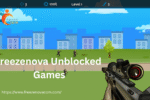Head to the Rockstar website before anything else.
Before you attempt any technical fixes, check for any problems with the game servers. You may find that the servers occasionally stop working because of maintenance or other issues. You may also visit Rockstar’s official status page or try DownDetector. You’ll have to wait until the server issue is resolved if you can’t play. We can’t fix this problem just on our own.
Besides every system update, check your Internet and Firewall settings.
Incorrect network settings cause several authentication problems. A poor internet connection, problems with a VPN, or blocked network ports may prevent Rockstar from letting you log in. Try turning off your VPN and restarting your router, then put Rockstar’s applications on your whitelist in your antivirus or firewall. Often, making these tiny changes is enough to fix what went wrong.
Clear the cache in the Rockstar Launcher and the DNS.
Problems with cache data from the Rockstar Launcher or DNS can interfere with your login to Rockstar Games services. To fix intermittent problems and clear your computer’s connection, the launcher cache should be cleared and DNS flushed on your system. Many people miss out on this robust and reliable method.
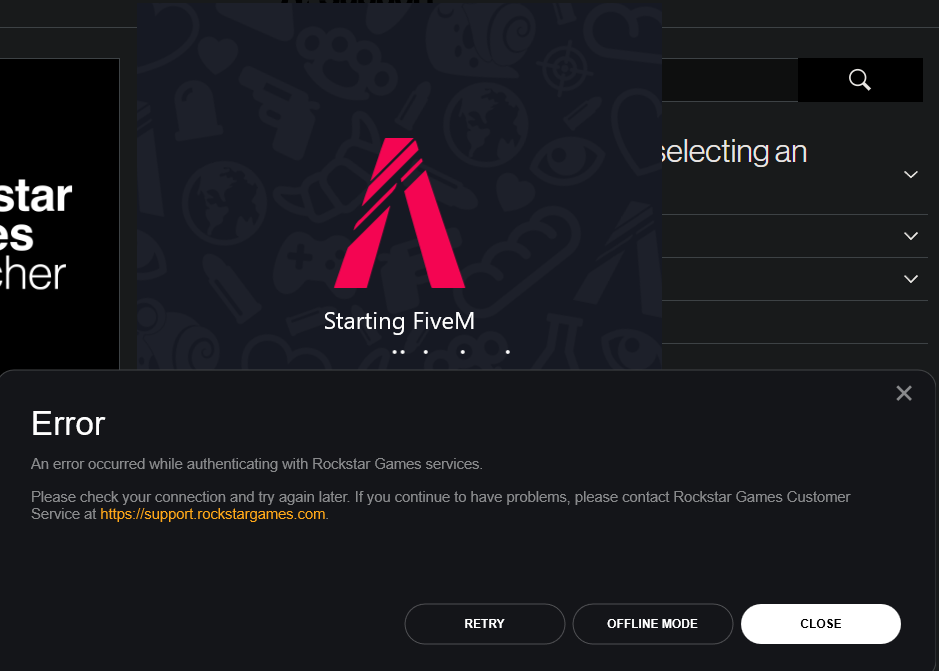
Upgrade your Launcher and Game suite.
If your Rockstar Games Launcher is outdated or missing updates, authentication might fail. Because the developers are always upgrading the backend, the old versions are unusable. Take care that your game installation and launcher are the latest versions. When on Steam or Epic Games, click the Verify Files button.
Remove the Rockstar Games Launcher and then reinstall it.
If your problem is not fixed, the last step is to reinstall the Rockstar Games Launcher. This guarantees you are updated to the latest version and avoids having corrupted files as the problem. Remove the launcher and start your PC again, then go to Rockstar’s website to get the new installer. It’s a final choice that often works best.
Input your Correct Rockstar Account Credentials
On occasion, the problem is only that you put in the wrong email or password. Check your Rockstar Games Social Club details, especially if you’ve changed your password recently. Please don’t rely on autofill since it may use outdated information. Ensure you can log in from the website, which will tell you if your account is active. Once you succeed, go through the launcher again.
Launch the Rockstar Games Launcher as an Administrator.
If system permissions are not given, the launcher might not be able to access important authentication services. Click right on the Rockstar Games Launcher icon and then select “Run as Administrator.” This feature permits users to fix problems that result from missing permissions. In many instances, this method works right away. Make sure you do this step before moving on to more technical ways.
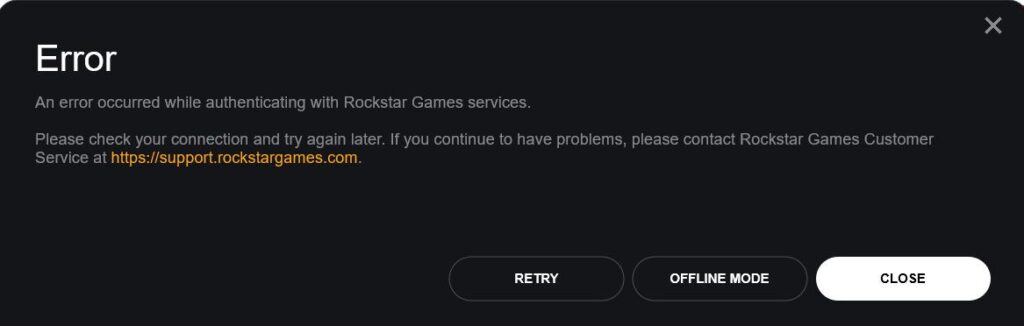
Make sure your games don’t collide with other software.
There are instances when software from others such as network monitors, firewalls or malware disrupts Rockstar functions. Turn off or disable noticeable applications running without permission. NetLimiter, PeerBlock or old drivers can prevent Rockstar services from running correctly. Using a clean boot and starting your system with only essential components highlights the issue.
Read More: Top 7 Proven Fixes for "An Error Occurred While Authenticating with Rockstar Games Services"
Conclusion
Facing this error while connecting to Rockstar Games is frustrating, especially if you’re looking to begin playing. Methods like reviewing the status of your servers or reinstalling the launcher can eliminate the issue step by step. Begin with easy solutions and increase the complexity only when it’s required. As a result, you put less effort into your work and are more likely to become successful.
FAQs
Why does Rockstar say there’s an authentication error?
The launcher failed to connect to Rockstar’s servers, typically due to network problems or unavailable servers.
Would this problem occur because of an account ban?
This message isn’t usually related to bans. It has nothing to do with whether your account is active or whether the connection was established.
Everything Rockstar does to prevent cheating must be able to work against antiviruses.
It is quite possible for overprotective antivirus software to prevent the launcher from launching. Make sure to let the email come from that address.
What if I’m using some sort of VPN or proxy?
Secure server connections may be interrupted when you use a VPN or a proxy. If disabling them doesn’t solve the problem, move on to the next step.
Will my game be deleted if I reinstall the launcher?
Installing the launcher again will not remove the games from your PC.

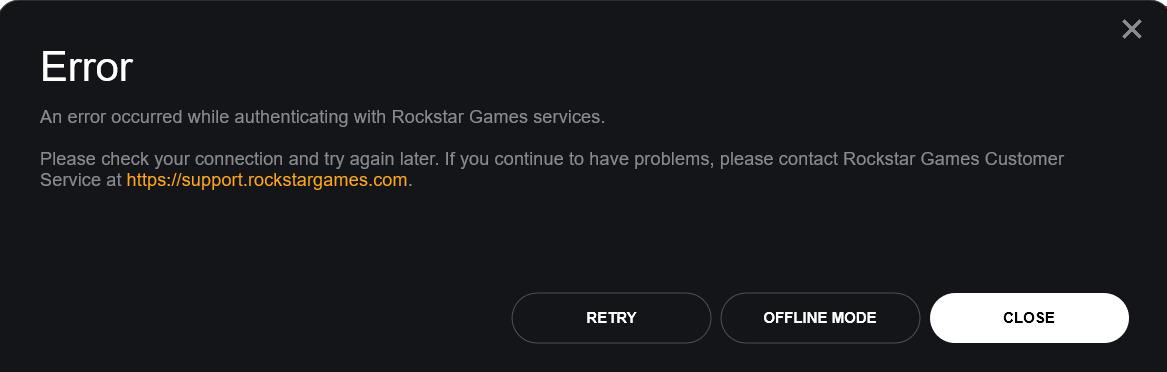

![What Time Does the Super Bowl Game Start? [2025 Complete Schedule & Details] 5 01jjsb8r322651qw26cs](https://www.freezenovacom.com/wp-content/uploads/2025/05/01jjsb8r322651qw26cs-150x150.webp)